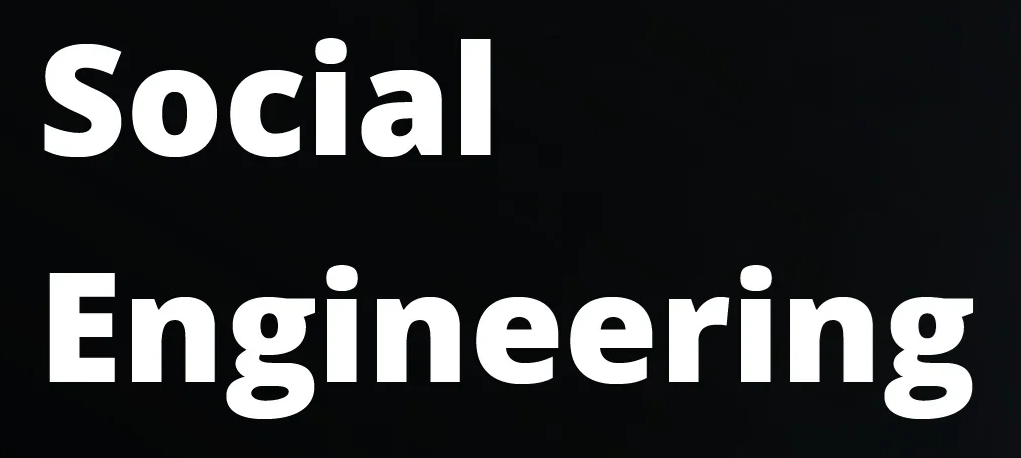In today’s threat landscape, protecting employees from help desk scams is not just an IT concern—it’s a business imperative. By implementing robust verification procedures, fostering a culture of skepticism toward unsolicited requests, and reinforcing training through realistic simulations, organizations can significantly reduce the risk of falling victim to social engineering attacks. Ultimately, empowering employees with both the knowledge and the confidence to recognize and challenge suspicious activity ensures that the help desk remains a trusted support resource rather than a potential point of compromise.
To defend employees from help desk scams, companies need a combination of technical controls, training, policies, and incident response planning. Help desk scams are a type of social engineering, so education and awareness are as important as security tools.
Here’s a comprehensive strategy to defend your employees:
How to Defend Employees from Help Desk Scams
1. Security Awareness Training
-
Train all employees on common scam tactics:
-
Fake IT calls, phishing emails, and remote access requests.
-
How to spot suspicious behavior (e.g., urgency, odd language, external email domains).
-
-
Include realistic simulations of help desk scams during training.
-
Reinforce that no one should ever share passwords or grant remote access without verification.
Tip: Train new hires during on-boarding and run quarterly refreshers.
2. Establish Clear IT Communication Protocols
-
Create a standardized help desk process, e.g.:
-
IT will only contact via company email or help desk ticket.
-
Support will never request passwords or remote access without a ticket.
-
-
Publish the official IT help desk contact info on your intranet or internal documentation.
-
Use verified caller IDs or email signatures for IT communications.
Tip: Send periodic reminders on what official support looks like.
3. Use Caller ID and Email Authentication
-
Enable caller ID labeling (e.g., "External", "Spoofed?").
-
Use DMARC, DKIM, and SPF for email authentication to help block spoofed messages.
-
Flag external emails with visual banners or warnings.
4. Implement Access Control and Least Privilege
-
Use role-based access control (RBAC) so that even if someone is tricked, the damage is minimized.
-
Enforce Multi-Factor Authentication (MFA) for remote access and critical systems.
-
Disable remote desktop services unless absolutely needed.
5. Limit and Monitor Remote Access Tools
-
Whitelist approved remote access tools (e.g., BeyondTrust, RemotePC).
-
Block or alert on common scam tools like AnyDesk, TeamViewer, etc.
-
Monitor logs for unusual remote session activity.
6. Phishing and Scam Simulation
-
Run mock scam campaigns (e.g., fake IT calls or emails).
-
Track who falls for it and provide coaching, not punishment.
-
Test both technical and non-technical staff.
7. Create an Easy Reporting Process
-
Make it fast and simple to report suspicious contacts (e.g., a button in Outlook or a Slack command).
-
Encourage a "report first" culture—no blame for being cautious.
-
Make sure employees know they can always verify a request with their manager or security team.
8. Have an Incident Response Plan
-
If someone falls for a scam:
-
Know how to revoke access, isolate affected systems, and reset credentials.
-
Have a predefined communication plan to inform users and stakeholders.
-
Document and review incidents to improve defenses.
-
9. Use Endpoint Protection and Monitoring
-
Deploy Endpoint Detection and Response (EDR) tools.
-
Alert on unusual behavior: e.g., remote access sessions, privilege escalations, or foreign logins.
-
Block installations of unapproved software.
10. Engage Executives and Managers
-
Educate leadership—they are often targets ("whaling").
-
Empower managers to reinforce secure behavior within their teams.
Defending against help desk scams starts with awareness. Clear verification steps, ongoing training, and a culture of questioning keep employees alert and attackers out.
Phelix Oluoch
Founder, PhelixCyber
W: PhelixCyber.com